简体中文 繁體中文 English
N: Special attention
Because the software uses the Advanced Encryption Standard (AES) algorithm and is subject to the US Export Administration Regulations (EAR), you may not download or use PassKeyboard in a regulated country, including but not limited to Iran, Cuba, Syria, Sudan and North Korea.
Q: What permissions do PassKeyboard need to get?
A: PassKeyboard is very strict and restrained on the permissions that need to be obtained on the user device.
Resolutely not ask for any privacy rights, such as reading call records, reading contacts, reading text messages, getting location, recording, making calls, sending text messages, and more. This is our bottom line.
We will explain each of the permissions that need to be obtained. Currently, the permissions are as follows:
1) Network access rights (including cellular mobile networks and WiFi wireless networks) are used to log in/register for accounts, check for updates, and more.
2) Reading the status and identity of the mobile phone is the necessary permission of the WeChat Service SDK. It is only for declaration and will not apply for permission.
Q: Is my data safe?
A: Unlike most similar software, it only rudely stores the data in plain text, or simply encrypts it with the MD5 algorithm.
PassKeyboard uses military-grade PBKDF2 and AES encryption algorithms to protect your master password and store data. The cloud additionally uses Bcrypt and AES multi-layer security encryption, and the network
ansmission uses the HTTPS protocol.
Data is always kept secret, and even PassKeyboard engineers can never get your information.
Only you (using the master password) can decrypt and access your data locally on the device.
The brief process is as follows:

Q: About the master password
A: The master password is very important and is the only credential you can log in to PassKeyboard. It is also one of the variables that encrypt/decrypt your stored data.
We use the military-grade PBKDF2WithHmacSHA256 to perform tens of thousands of rounds of lossy encryption on the master password, get the "encrypted string" and store it, which means we won't record and upload your original master password (which is very dangerous behavior).
When the user logs in, the master password is entered, and the encrypted string encrypted in the same way is compared to verify the identity.
The "encrypted string" is lossy encryption, and the reverse master password cannot be reversed. That's why you forgot your master password and can't get it back. Please keep in mind, don't tell anyone.
Q: What if I really forget the master password?
A: Sorry, we can't help you find it.
If you still want to continue using your current account, you can email us at support@imuuzi.com for manual review and account cancellation.
You need to use the email address used for registration, send the application email.
We will reply you after processing, and you can re-register with your original email address.
Q: Will WeChat quick login involve my privacy?
A: WeChat quick login can only get the avatar and nickname that you publicly display, and you won't get the specific micro signal, binding mobile phone number, real name information, WeChat contact, etc. Please rest assured.
Q: What if I don't want to use cloud synchronization?
A: Off Set-encrypt cloud sync option, data is only stored locally and will not be uploaded to the cloud.
If you are afraid of secretly uploading data (we will not do this at all → _→), in order to dispel the concerns, you can manually disable the software networking permissions after the login authentication is successful, completely disconnected from the network. Only manually create and restore backup files.
Login is used to verify the validity period of the account, while ensuring that the local backup data can only be restored again in the same account.
Q: How do I switch the input method for Android phones? How to use the keyboard?
A: After popping up the input method during daily use, you can pull down and click the “Change Keyboard” notification in the notification bar, or the “Keyboard” icon in the lower right corner of the virtual navigation bar to temporarily switch the input method.
Smartly match the current application, click on the title in the keyboard to enter the account number, and automatically enter the password after fingerprint verification.
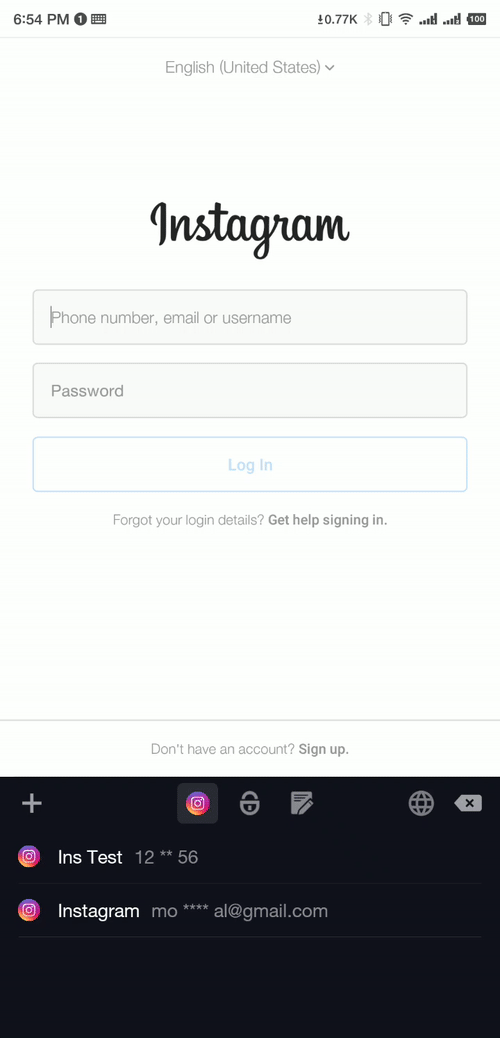
Q: What happens when the Android phone enters the password by default to pop up the security keyboard that comes with the system?
A: This option can be turned off in the system settings.
1 Millet Phone Settings - More Settings - Language and Input Method - Security Keyboard
2 Huawei Mobile Phone Settings - Advanced Settings (System) - Language and Input Method - Secure Input
3 Meizu phone settings - language and time - password security
If you are not easy to find, you can search for "safe keyboard" directly in the settings.
Q: Android 8.0+ Autofill
A:
1 It is only recommended to understand the use of Autofill users.
2 The records stored in the PassKeyboard need to be associated with which application.
3 Some APPs do not use the standard account password input box, and the autofill service does not recognize it. Even if you press and hold the input box, clicking Autofill words in the pop-up menu is useless.
4 When Autofill is available, the prompt button shown below will appear.
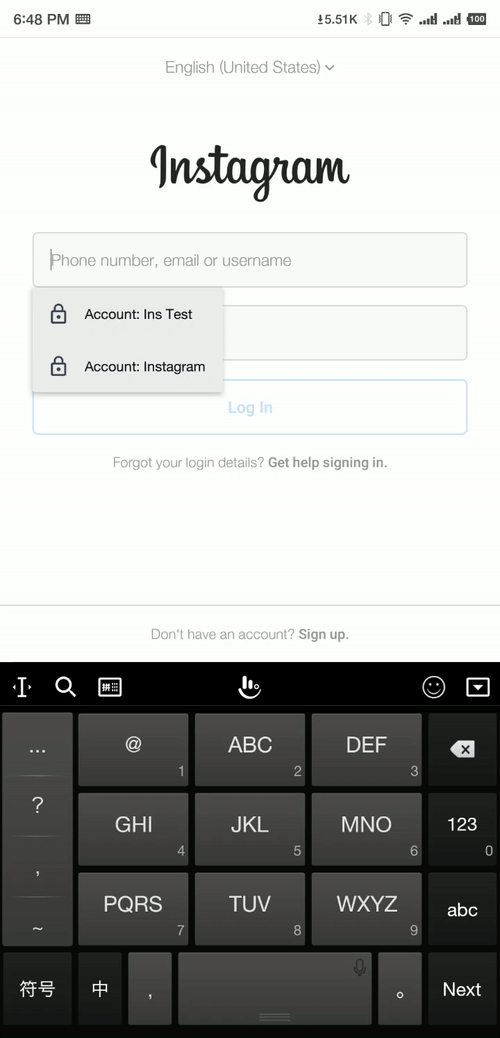
Q: On some Huawei phones, when using the keyboard and auto-filling, what is the reason for not responding to the keyboard or fingerprint verification?
A: This is the Huawei system that has frozen the auto-fill service and the software verification service. It is recommended that the software be resident in the background and set as a background whitelist. Click to view setup steps
Q: What is the gift code?
A:
After upgrading the Pro version, you will receive an exclusive gift code.
After sharing with friends, both parties can get a one-month Pro version, which can be accumulated.
Note: The gift code feature may not be available for iOS clients as required by the Apple App Store review.
Q: What happens if there is no subscription after the Pro version expires?
A: If you do not renew your subscription before the end of your life, it will automatically drop to the free version, showing only the last 2 records.
The full record will be synchronized after the renewal.
If the overdue time is too long, such as more than 30 days, it may be cleared (not sold).
Q: Why is the Pro version charged?
A: We sell excellent products and services at reasonable prices and maintain long-term operations. Gray revenues such as spam ads, sales of user data, and background wake-ups for other apps.
Q: What are the official app stores?
A: Our official Android app store currently only includes: Google Play, Coolapk, Smartisan App Store, vivo App Store, Ali App (WanDouJia, PP Assistant), Lenovo App Store, Meizu App Store, Tencent App Store, oppo App Store, Baidu Mobile Assistant, Samsung App Store, Huawei App Store, Xiaomi App Store.
Do not download from other stores and channels to avoid unknown risks.
Q: Some phones will get stuck or crash when setting the master password and PIN?
A: Because there are tens of thousands of rounds of encryption using PBKDF2 here, there is no solution due to insufficient processor performance. We can't reduce the encryption strength in order to adapt to low-end models.
Commonly used in models without fingerprint recognition, and some models equipped with MediaTek MTK processor.
Q: Is it supported to import data from other software?
A: If you want to import the backup data of a password manager that is already in use to PassKeyboard, it cannot be imported because the encryption algorithm is different.
FAQ for iOS→
History Version Update Log→
Any bug feedback and suggestions can be emailed to support@imuuzi.com
This FAQ is originally in Simplified Chinese. If the translated version of the multilingual language is ambiguous with the Simplified Chinese version, the Simplified Chinese version shall prevail.
Updated: June 13, 2020